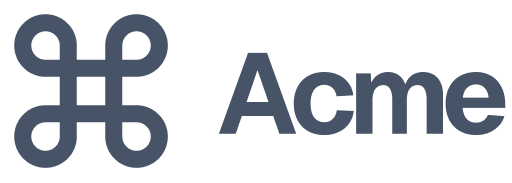Shortcuts
Version Control
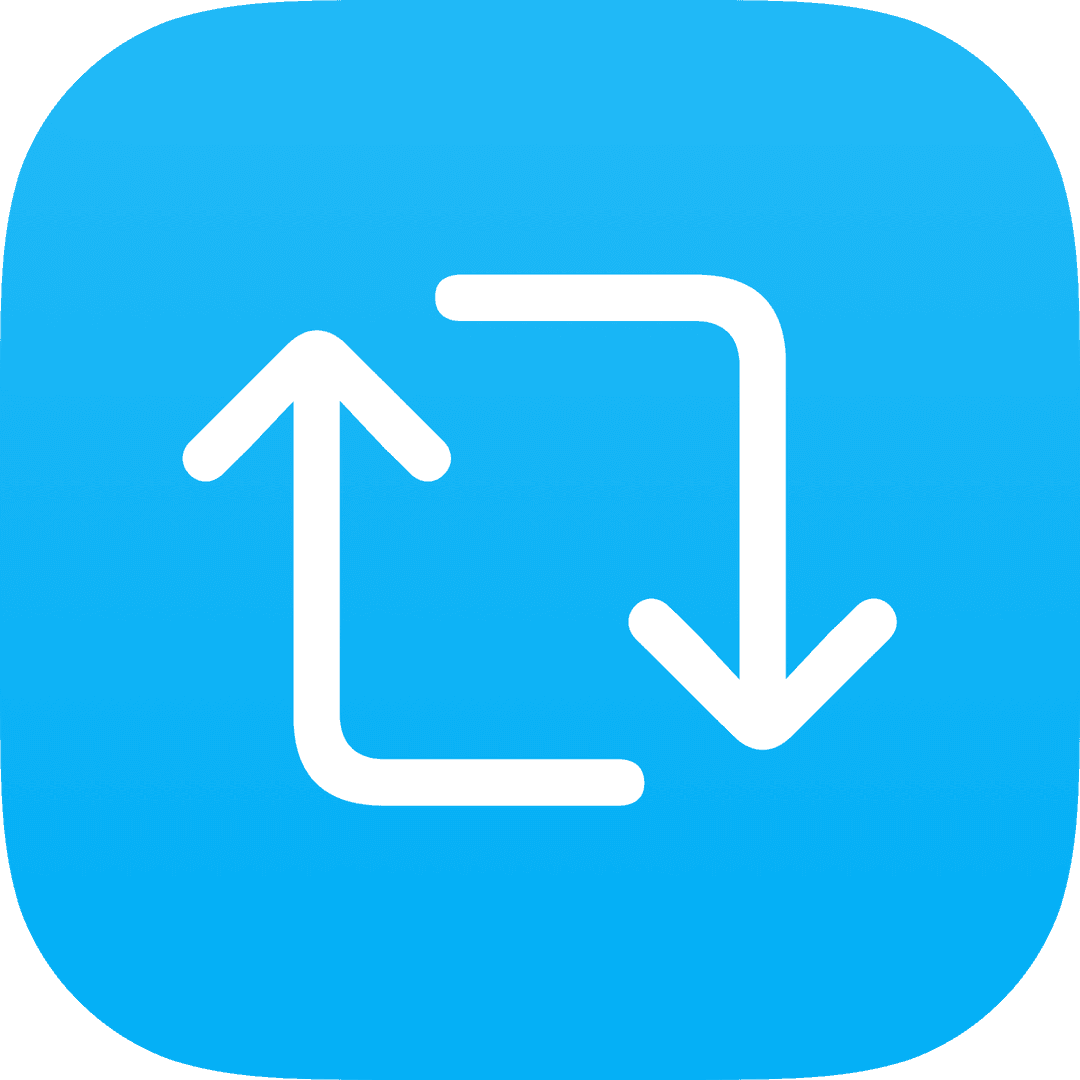
Written by
iBanks
Creator
Published on
11/16/2024

Version Control - System to Create and Restore Multiple Versions of your Shortcuts in Progress
If your Shortcuts library looks anything like mine, this Shortcut may be for you. After realizing how large my Shortcuts library has become, I took a scroll through my list only to come to the realization that a good bulk of my Shortcuts library is duplicates of Shortcuts I’ve been working on. Every time I would get something functioning correctly, I would then make another copy and continue to build so that if I was to jack something up then I’d have the previous version to fall back to. I’ve created a better way to manage that and it’s called Version Control.


What does it do?
Version Control is a versioning system for your shortcuts. Allows you to take a iCloud link of the shortcut you are working on and store it in a database inside of Data Jar. Along with the link, it stores the date of the backup, a note about that backup and of course a version number to keep up with what’s what. Oh, and wrapped up in a rather nice interface. You can also use Version Control to restore a previous version of your shortcut as well as delete any previous versions you’d like.

What’s New?
- Added Export feature that exports all of your versions and details of a selected shortcut to Apple Notes. Data Jar has glitched out on me in some instances and I’ve lost data so this serves as a backup function to that when I complete the creation of a shortcut.

Setup
Required Apps: Toolbox Pro (Premium NOT required), Data Jar and Actions
And
Version Control ShortcutJust run the shortcut and it will setup Data Jar with the needed Dictionary Key and a placeholder value which is removed automatically after the Dictionary is created. That’s it.
Using Version Control
- Copy the iCloud Link or hit the share button of the shortcut you are wanting to backup a new version of and select Version Control shortcut from the share sheet.
- Run Version Control Shortcut and Select Create new Version.
- You will be presented with a Ask for Input action that will ask you what would you like to name the version you are creating. Default is the shortcut name but you can name it whatever you’d like.
- A Dictionary will display with preopulated info, fill in the version and the note section.
- When adding a newer version, the shortcut will show you the last version number used so that you know what to change it to.
Now you can View your list of saved shortcuts and their versions. Tap one of the versions to download it and you also have the option to delete a previous version if it’s no longer needed (this operation cannot be undone). That’s it.